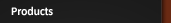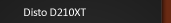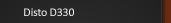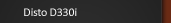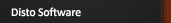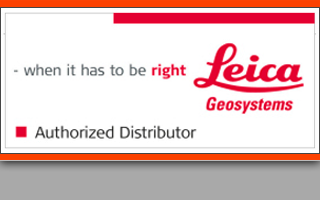FAQ
A closer look at the Disto D5
How many zoom levels does the Leica DISTO™ D5 have?
Can the brightness in the digital Pointfinder be adjusted?
Why is the laser dot on distance on short distances not centered in the crosshairs?
How accurate is the tilt sensor in the Leica DISTO™ D5?
What units of tilts are integrated into the Leica DISTO™ D5?
What is the angular range of the tilt sensor in the Leica DISTO™ D5?
What has to be considered in the Trapezoid Function 2?
Can the tilt sensor of a Leica DISTO™ D5 be calibrated by the user?
Is it possible to obtain detailed information about the measurements taken?
What accessories are recommended for the Leica DISTO™ D5?
Can the Leica DISTO™ D5 also be used to measure horizontal angles?
What is the measuring accuracy when using the direct horizontal measuring function?
Which customer segment would find the Leica DISTO™ D5 of most use for everyday tasks?
What is the circle on the keypad above the “Timer” key?
Can the historical storage memory of 20 values in the device be erased?
Which batteries should I use for the Leica DISTO™ D5?
Can I enter a value that is constantly added / subtracted to my measured value? (Offset)
Can I adjust / edit the constant to a number that I continuously need for further measurements?
What is the Long Range (LR) Mode?
How do I know if the device is still measuring in the digital Pointfinder mode?
How can I get one extra year of warranty for the Leica DISTO™ D5?
How many zoom levels does the Leica DISTO™ D5 have?
The integrated digital Pointfinder in the device has 1x, 2x and 4x zoom. You can see on the left up corner which zoom level you have selected. To change from one zoom level to the next one you have to press the “Digital Pointfinder” key .Can the brightness in the digital Pointfinder be adjusted?
Yes, on the screen of the digital Pointfinder on top of the crosshair you see a symbol existing of a “Sun” and a “+” and “-“. By pressing the “Plus” and “Minus” key you are able to adjust the brightness in 5 steps.Why is the laser dot on distance on short distances not centered in the crosshairs?
It is the parallax effect due to the distance between the laser window and the digital pointfinder optics. This effect occurs only when the digital pointfinder is used on targets below 10m. In this case the laser dot appears displaced in reference to the crosshair. This is not an error. For distances below 10m please rely on the real laser dot.How accurate is the tilt sensor in the Leica DISTO™ D5?
The accuracy of the tilt sensor in the device is ±0.3° to the laser beam respectively ±0.3° to the housing of the device.What units of tilts are integrated into the Leica DISTO™ D5?
You can set the Leica DISTO™ D5 to use different tilt units. Select in the menu the submenu “Units” and choose between ° , %, in/ft and mm/m.-> The level function in the right hand top corner of the display can also be switched on/off in the submenu “level”. It is always set to 0.0° and can not be changed into a different unit for tilts.
What is the angular range of the tilt sensor in the Leica DISTO™ D5?
The integrated tilt sensor in the Leica DISTO™ D5 functions in the range ±45° and at a transverse tilt of < ±10°. If the tilt is in the range > ±50° an info code “i160” appears in the display, which means that the device is being used outside its permissible range. If the device is held at > ±10° transversely, the info code “i156” appears in the display and indicates that the device is tilted too much.What has to be considered in the Trapezoid Function 2?
The inclination sensor in the Leica DISTO™ D5 is limited to ±45°. So the second measurement can only be done if the angle is < ±45°. ,If the angle is > ±50° you will get the info code “i160”.Can the tilt sensor of a Leica DISTO™ D5 be calibrated by the user?
You can recalibrate the zero level of the integrated tilt sensor. In the menu there is a special point for this calibration. If you enter this submenu you will be guided through the process.Please proceed the following:
Put the device on a nearly horizontal flat surface (e.g.table)
1. Carry out the first measurement by pressing “ON/DIST” key on a level surface. The device confirms the measurement.
2. Rotate the device horizontally 180°.
3. Press the “=/Menu” key to confirm that the device was rotated 180°.
4. Press the “ON/DIST” key and take the second measurement. The device confirms the measurement.
-> The zero level of the tilt sensor is now calibrated
Is it possible to obtain detailed information about the measurements taken?
Yes, it is possible to obtain detailed information in the Leica DISTO™ D5 about the measurements of areas, volumes, Pythagorean and trapezoid functions. After the measurements have been taken, keep the relevant function key pressed. A small red triangle on the bottom left hand of the display is showing that there are 2nd Results available.What accessories are recommended for the Leica DISTO™ D5?
Leica Tripod TRI100 For long distances we recommend using a tripod, even indoors. A tripod provides additional steadiness and therefore allows accurate targeting, especially over long distances. We particularly recommend the Leica TRI100 tripod.
Target Plate
For measurement especially outdoors and in very bright conditions it is very helpful to use a target plate. We offer different versions in our accessory range.
Can the Leica DISTO™ D5 also be used to measure horizontal angles?
No, the integrated tilt sensor can only measures vertical angles. If the device is held at a transverse tilt angle greater than ±10° the display shows an info code “i156”, which means that the device is required to be held level (transversely).What is the measuring accuracy when using the direct horizontal measuring function?
For example, if a distance of 10m is measured at an angle of 10°, the error on uncertainty on measurement on the direct horizontal distance (fd) is 9mm. If a distance of 10m is measured at an angle of 45°, the uncertainty of measurement on the direct horizontal distance (fd) is 37mm.-> in order to have best results with the direct horizontal distance measurements, considering the deviation of the tilt sensor, use the Leica DISTO™ D5 as flat as possible.
The horizontal distance error (fd) and the height error (fh) can be calculated as follows:
fd = horizontal distance error
fh = error in height
d = measured distance
a = angle at which the distance is measured
fa = possible angular error
fd = d * cos (a) – d * cos (a + fa)
fh= d * sin (a) – d * sin (a + fa)
For further information and a table of measuring accuracies, refer to FAQ Measuring Accuracy.
Which customer segment would find the Leica DISTO™ D5 of most use for everyday tasks?
The Leica DISTO™ D5 is a great measurement tool for a wide range of target groups and is a superbly device especially designed for outdoor tasks. The device is particularly suitable, but of course not exclusively, for the following users: Architects, General Construction, Painter, Facade Workers, Joiner, Fireman, Surveyors, Facility Managers, Civil Engineer, Real Estate, Gardening Companies, Educational Institutions, Electrical Services, Insurance Companies, Scaffolding, Telecommunications, Police, etc. ..What is the circle on the keypad above the “Timer” key?
The Leica DISTO™ D5 has a sensor to detect the brightness of the display. If the device is used outside in bright sunshine this sensor automatically adjusts the brightness for the display to save energy. Additionally an adjustment can be made in the menu. In the relevant submenu the brightness of the entire display can be adjusted in 6 steps.Can the historical storage memory of 20 values in the device be erased?
Yes, the historical storage memory in the device can be erased by pressing the “Clear Off” and “Storage” keys - both pressed at the same time and held for 2 seconds.Which batteries should I use for the Leica DISTO™ D5?
In general you can use any alkaline battery or any rechargeable batteries (2xAA). In the scope of delivery we provide high quality batteries and we recommend to use such batteries or any (NiMH) batteries.Can I enter a value that is constantly added / subtracted to my measured value? (Offset)
Yes, in the “Menu” you can go to the “Offset Icon” and enter a value that will constantly be added / subtracted from your measured distance value. If an offset value is entered you will see the adequate symbol - a triangle with plus or respectively minus next to the laser symbol.-> If you want to set the offset value back to zero, enter the menu point “Offset” and press the “Clear/Off” key.
Can I adjust / edit the constant to a number that I continuously need for further measurements?
Yes, the saved constant “C” can be adjusted to any desired number that is required. Go to the constant by pressing the “Memory” key once. Now press the “=/Menu” key long. The constant value’s background is changing to show deep grey. Now you can adjust the constant with the “Plus” and “Minus” key to any desired value. Press the “=/Menu” key short to save the new entered value. The constant “C” is now saved.What is the Long Range (LR) Mode?
For long distances under unfavorable conditions (e.g. long distances and very bright sunlight) we recommend to use the special integrated Long Range (LR) Mode . To select the mode please enter the menu and select the “LR Mode”. If the “LR Mode” is turned on in the menu you will see the letter “LR” right next to the laser symbol. This mode will allow you to make measurements that were not possible before because most of the time you would receive the info code “i255” (too less signal). When using this special Long Range (LR) Mode the measuring time increases (it may take up to 7sec) and above 30m the maximum deviation increases to ±0.15mm/m.How do I know if the device is still measuring in the digital Pointfinder mode?
When using the digital Pointfinder in any function, especially in the Long Range (LR) Mode, you will see a clock icon on the top of the display. The clock stays in the display until the measurement is finished. Please do not move the device before!How can I get one extra year of warranty for the Leica DISTO™ D5?
Leica's standard warranty of 2 years can be extended by one additional year if you register your device within eight weeks of the purchase date. If the product is not registered, a two year warranty applies.Return to top
Return to FAQ